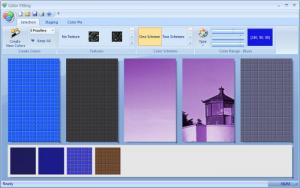Color Fitting
1.0
Size: 4 MB
Downloads: 3846
Platform: Windows (All Versions)
Choosing colors for a picture or a web site is more difficult than it sounds. Finding the right tones or shades can take longer than expected, especially if you don't have any ideas regarding which colors to start with. Color Fitting can help you find the colors you need. It displays random colors and it allows you to keep the ones you find interesting or useful for your project. Additionally, you can set the program to present colors from a certain range, compare your colors or see if they match the colors from an image and more.
You can try Color Fitting free of charge for 15 days. The software comes in a small package and it can be installed in no time. It works on Windows 2000, XP, Vista and Windows 7. Its hardware requirements are modest and it does not ask for additional tools or services.
The colors are presented on three panels, called proofers, but you can set the program to display up to 8 proofers. New colors can be generated by clicking a button, on the software's toolbar. You may create new colors as often as you need. If you spot an interesting color, you may click it and drag it to a color scheme, in the lower region of the interface. The software can display up to six color schemes, depending on your needs.
If you select a color range, like blues, reds, yellows and so on, the software will display random colors from that range. You can adjust the RGB levels for individual colors, regardless if they are on the proofers or in a color scheme. It is also possible to apply textures on the generated colors or load images, on any proofer, if you wish to see how it would look with a Sepia-like effect.
Color Fitting allows you to test your color selection, on the same interface, but on a different tab. You can draw with a brush tool, draw rectangles and ellipses and add text. You can also test your selection on loaded images, on the same tab, if you want to make sure that they match the picture's colors or if they are close.
Pros
The software can display random colors, from the entire visible spectrum or from a specific range. You can save colors on one or more schemes, apply textures, test the colors on images and more.
Cons
An eye drop tool would be useful for capturing a picture's colors. If you have no idea what colors you should use for your web site or other projects, Color Fitting will help you come up with new ideas fast and easy.
Color Fitting
1.0
Download
Color Fitting Awards

Color Fitting Editor’s Review Rating
Color Fitting has been reviewed by Frederick Barton on 11 Apr 2013. Based on the user interface, features and complexity, Findmysoft has rated Color Fitting 4 out of 5 stars, naming it Excellent